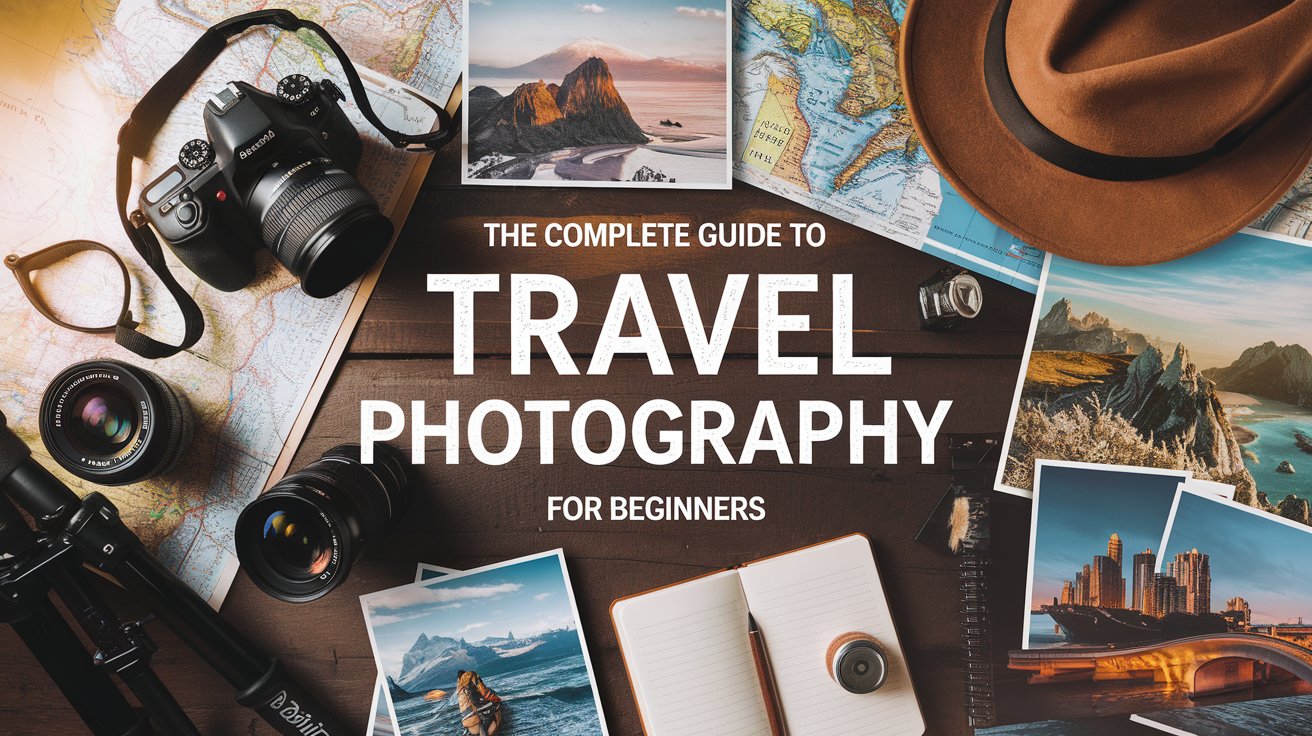In an age where smartphones have transformed photography, capturing beautiful travel photos is no longer limited to those carrying professional cameras. With today’s advanced smartphone cameras, anyone can take stunning images while on the move. In this guide, we’ll cover essential smartphone photography techniques, must-have apps, and tips to take your travel photos to the next level. Whether you’re an amateur or an experienced photographer, these tips will help you make the most out of your smartphone’s capabilities.
Table of Contents
Why Use Your Smartphone for Travel Photography?
Using a smartphone for travel photography offers several advantages, including:
- Convenience: Smartphones are lightweight, easy to carry, and always within reach.
- Advanced Features: Modern smartphones come with features like high-resolution sensors, multiple lenses, and night mode.
- Instant Editing and Sharing: With built-in editing tools and social media apps, you can capture, edit, and share your photos on the go.
Essential Smartphone Photography Skills for Travelers
To capture high-quality travel photos with your smartphone, it’s essential to master specific skills that maximize its features and enhance your compositions.
Understanding Lighting and Exposure
Lighting is the backbone of photography, and knowing how to use it effectively can greatly improve your travel shots.

Optimal Lighting Times
- Golden Hour: Capture warm, soft light just after sunrise or before sunset.
- Blue Hour: Just before sunrise or after sunset, this light adds a cool tone to landscapes and urban scenes.
- Avoid Midday Sun: Harsh midday sunlight can create strong shadows; look for shade if you must shoot during this time.
Adjusting Exposure
Many smartphones allow you to adjust exposure by tapping on the screen to focus and then sliding up or down to increase or decrease brightness. Adjust exposure to avoid washed-out highlights or overly dark shadows.
Mastering Composition for Balanced Images
Composition is essential for creating visually appealing photos. Here are some key techniques:
- Rule of Thirds: Place your subject along the lines or intersections of a 3×3 grid for balanced images.
- Leading Lines: Use natural lines like roads, rivers, or architecture to draw the viewer’s eye towards your subject.
- Symmetry and Patterns: Capture reflections, geometric shapes, or repetitive patterns to create visually striking compositions.
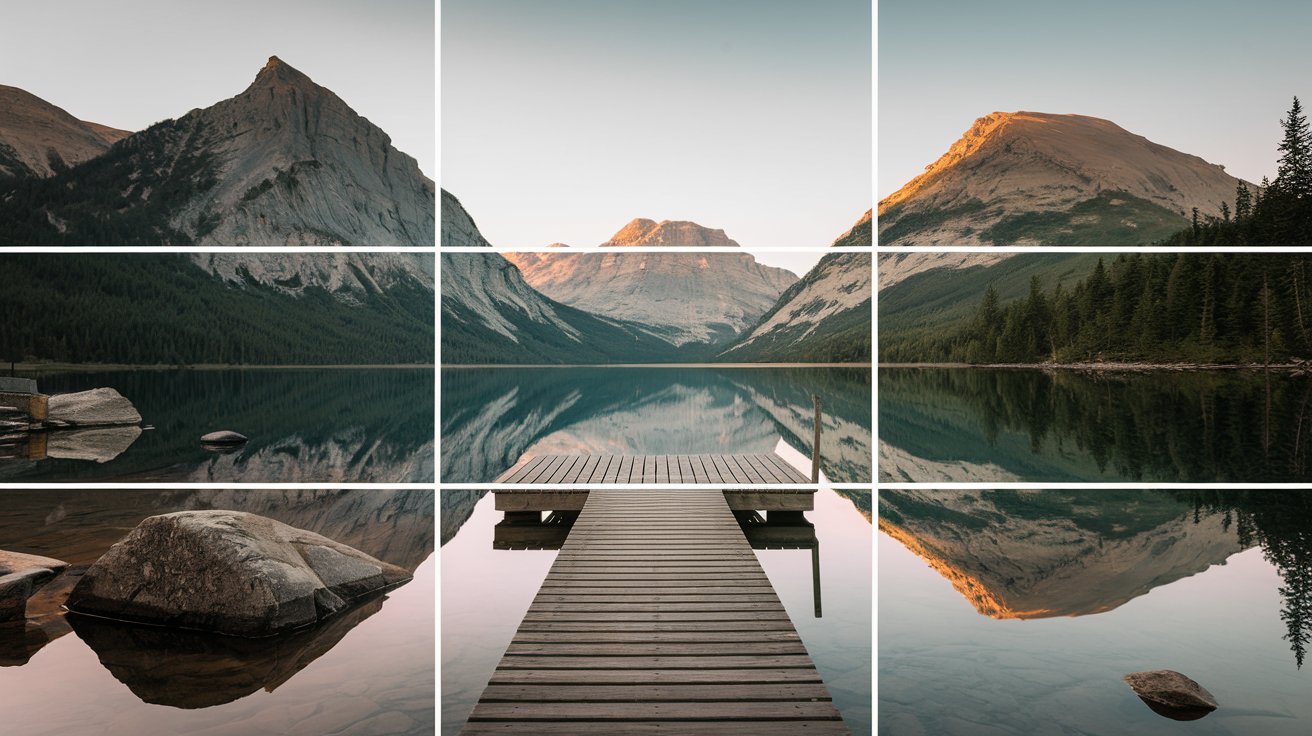
Leveraging Your Smartphone’s Built-in Camera Features
Most modern smartphones come equipped with powerful features that can enhance your photos:
- Portrait Mode: Blurs the background to highlight your subject, ideal for portraits or close-up shots.
- Night Mode: Increases brightness and detail in low-light settings. Use this feature for evening cityscapes or dim interiors.
- Wide-Angle Lens: Perfect for capturing vast landscapes or architectural shots.
- HDR Mode: High Dynamic Range (HDR) balances the exposure between light and dark areas in high-contrast scenes.
Steady Your Shot for Sharp Images
A steady hand is crucial for clear images. To improve stability:
- Use Both Hands: Hold the phone with both hands and tuck in your elbows for support.
- Lean Against a Stable Surface: This reduces the risk of camera shake.
- Self-Timer: For low-light conditions or longer exposures, set a self-timer to avoid any movement.
Essential Smartphone Photography Accessories
Enhance your travel photos by investing in some key accessories. While not essential, these tools can elevate your smartphone photography experience.

Recommended Accessories
- Mini Tripod: Ideal for stable long-exposure shots, time-lapse, or low-light photography.
- Clip-On Lenses: Attach wide-angle, macro, or fisheye lenses to your smartphone for unique perspectives.
- Portable LED Light: Use an external light source to brighten scenes in low light, especially for indoor photography.
- Power Bank: Keep your phone charged throughout the day to avoid missing a shot.
Top Smartphone Photography Apps for Editing and Enhancement
Editing your travel photos can bring out details, adjust colors, and make your images more vibrant. Here are some essential apps:
Adobe Lightroom Mobile
Adobe Lightroom offers professional editing tools on your phone, including exposure, contrast, and color adjustments. It also features a wide range of presets for quick edits and allows you to fine-tune specific areas with selective adjustments.
Snapseed
Google’s Snapseed provides powerful editing tools with an easy-to-use interface. Key features include:
- Selective Adjustments: Fine-tune exposure, saturation, and brightness in specific areas.
- Healing Tool: Remove unwanted objects from your image.
- HDR Scape: Enhance colors and dynamic range, ideal for landscapes.
VSCO
VSCO offers unique filters that enhance the look of your images. It also includes editing tools for adjusting brightness, sharpness, and color balance. VSCO’s filters are subtle and emulate film styles, adding a professional touch to your photos.
TouchRetouch
This app specializes in removing unwanted objects from your photos. It’s perfect for clearing distractions in crowded tourist spots or removing small elements that take away from the main focus of your image.
Smartphone Photography Tips for Popular Travel Scenarios
Different travel scenarios require different approaches. Here are tips for some of the most common travel photography subjects.
Capturing Landscapes and Scenery
- Use a Wide-Angle Lens: If your smartphone has one, the wide-angle lens is perfect for capturing vast landscapes.
- Foreground Elements: Include something in the foreground, like rocks or plants, to create depth and add interest.
- Rule of Thirds: Place the horizon in the top or bottom third of the frame to enhance the visual balance.

Photographing People and Portraits
- Find Good Light: Look for soft lighting, like shade or window light, to avoid harsh shadows.
- Experiment with Angles: Try shooting from different angles to find the most flattering perspective.
- Capture Candid Moments: Candid shots often convey more emotion and authenticity than posed portraits.

Night and Low-Light Photography
- Use Night Mode: Night mode helps capture detail in low light. Hold your phone steady while it takes multiple shots.
- Look for Artificial Light Sources: Streetlights, shop lights, or neon signs can add character to night shots.
- Lower Exposure: Reduce the exposure slightly to avoid noise and maintain the natural ambiance of the scene.

Food and Market Photography
- Natural Light is Key: Whenever possible, use natural light for food photography.
- Focus on Details: Zoom in on textures and colors to highlight the appeal of the dish or item.
- Play with Angles: Experiment with different angles, like overhead or 45-degree angles, for an interesting perspective.

Advanced Techniques for Smartphone Travel Photography
If you’re ready to take your smartphone travel photography to the next level, these advanced techniques will help you achieve professional-quality shots.
Long Exposure for Waterfalls and Motion
Long exposure allows you to capture motion, such as flowing water, creating a smooth, silky effect. Here’s how:
- Use a Tripod: Set up your phone on a stable surface.
- Lower Exposure: Reduce exposure to avoid overexposure in bright conditions.
- Slow Shutter App: Apps like Slow Shutter Cam allow you to create long-exposure effects on smartphones.
Panorama Mode for Expansive Scenes
Panorama mode is ideal for wide landscapes and cityscapes. Slowly move your phone in a steady motion to capture a seamless panorama.
Macro Photography for Close-Ups
Macro photography captures intricate details up close, like the texture of a flower or a small object. Clip-on macro lenses for smartphones enhance your phone’s close-up capabilities.
HDR Bracketing for High-Contrast Scenes
For scenes with both bright and dark areas, use HDR (High Dynamic Range) bracketing to balance the exposure. Most smartphones offer HDR mode, which captures multiple images at different exposures and merges them for a balanced shot.
Conclusion: Creating Stunning Travel Photos with Your Smartphone
Mastering smartphone travel photography enables you to capture beautiful moments without the need for bulky equipment. By understanding your phone’s capabilities, mastering composition and lighting, and using essential editing tools, you can take professional-quality images that convey the spirit of your travels. Embrace your smartphone as a powerful tool, and start exploring the world through your lens with confidence and creativity.
FAQs
Can I take professional travel photos with a smartphone?
Yes, mastering lighting, composition, and editing can help you capture high-quality shots with a smartphone.
When is the best time to take travel photos?
Golden Hour (sunrise/sunset) and Blue Hour (before sunrise/after sunset) offer ideal lighting.
Do I need accessories for smartphone photography?
Not essential, but a tripod, clip-on lenses, and LED light can improve shots.